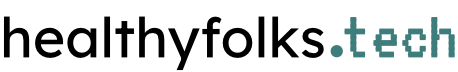Typing with awareness, a 5-day challenge
Repetitive strain injury (RSI) is common in tech. Here's a 5-day typing awareness challenge that might help you discover how to type more efficiently.
If you type at 40 words per minute for 8 hours, you will clock in around 112 000 keystrokes per day. While the actual number will vary from person to person, one thing is clear—we type a lot.
If you run extremely inefficient code once in a blue moon, it doesn't really matter that much. But what if you have to run that same code all the time to do anything? Your app would probably be slow, and frustrating to your customers. The same is with typing, except frustration is replaced with a debilitating injury.
Repetitive strain injury (RSI) is quite common in tech because of how much we type, but also how we type. If we can make our typing more efficient, we can either significantly delay or even prevent RSI.
In the spirit of efficiency, here's a 5-day typing awareness challenge that might help you discover how to type more efficiently. The duration of each exercise is up to you—choose whatever you find sustainable. I believe that even a few minutes of awareness per day will make your typing better and easier.
Benchmark
You might want to have a video recording of the before and after to compare the difference in your typing.
Before the first and after the last day of the challenge, record a few minutes of yourself typing some text. A view from the top is best, but any will do.
Keep in mind that you will probably type unnaturally for the first minute or so until you settle in—let the recording run a bit longer to take that into account.
Before you end the recording, share how you felt about the experience of typing. Feel free to say whatever is important to you, but some questions you might want to answer are:
- Was it easy or hard?
- Could you easily type for the entire day?
- Did you feel tension anywhere?
Save the text you typed somewhere so you can retype it after the challenge. During the challenge, I recommend typing whatever you need to for your work.
Day 1 - Breathing
Breathing is a good indicator of how difficult or unknown an action is. In an ideal body organization, the flow of breathing will be smooth.
Type as you normally would, and focus your attention on your breath. Notice the flow of your breath.
If you notice that your breath is choppy or stops on certain bits of text, try to type that passage again. Type it slower than usual, and try to feel if you find anything in that passage difficult.
Can you make your breathing smooth without trying, no matter what you type?
Day 2 - Pinky fingers
A lot of people tend to straighten out their pinky finger as they type. This introduces strain to the whole arm, and can sometimes even lead to shoulder pain.
Type normally, and bring your attention to your pinky fingers. Are they making involuntary movements? If you notice them doing something odd, slow down and see if you really need to do that movement.
Day 3 - Pressure
Most of us press the keys harder than we need to, which again introduces unnecessary strain. I find the space key especially juicy to slam into.
Type very slowly at first—this will allow you to type very light. What's the least amount of key pressure you can get away with?
As you gradually increase the speed, try to retain the same key pressure as when you were typing slowly. If you notice yourself slamming the keyboard, slow down until you can be soft and light.
Day 4 - Wrists
In an ideal world, our wrists would be in a relaxed neutral position most of the time. To sense a neutral position for your wrists, stand with your arms by your side. The wrists are not bent down or up, left or right.
As you type, notice how the position of your wrists changes. Can you keep a neutral wrist position no matter where you need to go on the keyboard?
Whenever you notice yourself losing the neutral position, try to find an alternative way to move your hand. Consider leveraging the rest of your arm to help the wrists work less.
Day 5 - Fingers
We sometimes use fingers we are more comfortable with even if the weaker finger is much closer to the key we need to press. This causes additional strain on comfortable fingers, and is more likely to side-bend our wrists. As an extreme, you will see folks typing only with their index fingers—that's what my mom did for a long time.
On day 3 you've probably noticed that you don't need a lot of strength to press a key. Now is a good time to take that concept to the next level.
Type very slowly, and notice which finger you are using for which key. Evaluate whether the finger you've chosen is indeed the finger closest to the key. If it's not, try to use the finger that's closer. It might seem odd at first, but you will soon have a mental map of which keys each finger is in charge of.
As you increase your typing speed, notice whether your more familiar fingers are taking over work. When that happens, slow down and see if you can use the closest finger again.
After you finish, take a short rest and then record the benchmark again.
Results
I am very excited to see what this awareness challenge does to your typing. If you're willing to share, please send me an email at seb@healthyfolks.tech with your thoughts.
If you would like to dive deeper into your typing habits and would like some guidance, you can consider hiring me. First consultation call is free.